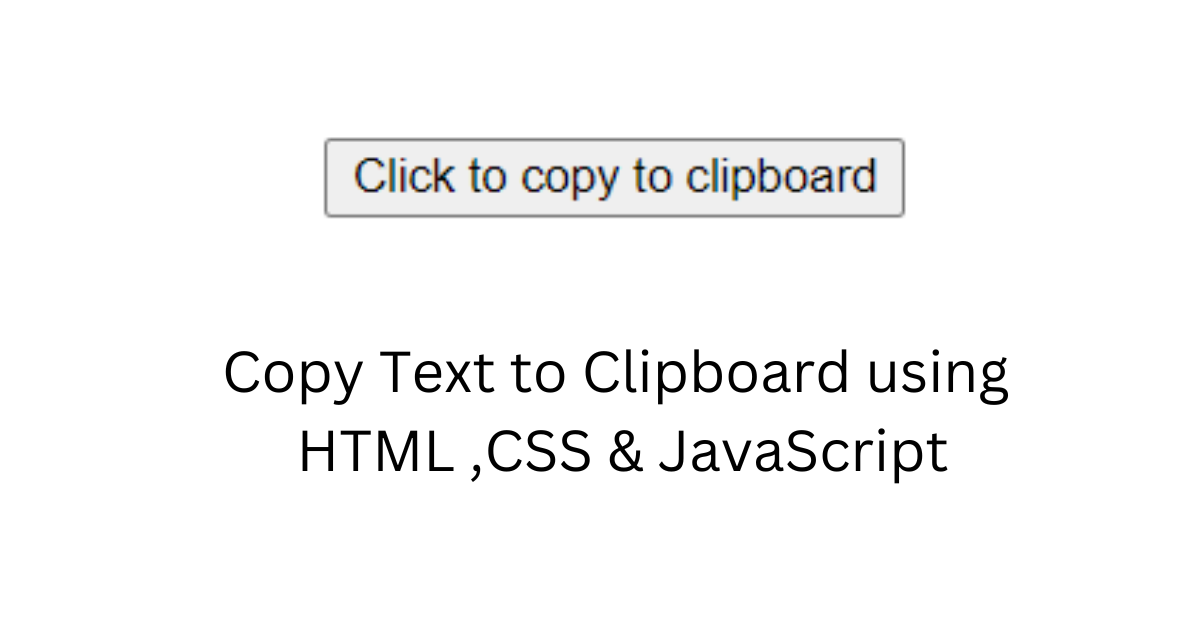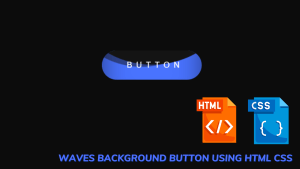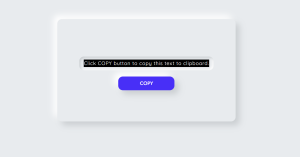Copy to Clipboard using HTML ,CSS, and JavaScript
Greetings to all, Welcome to the lesson for today. We’ll cover how to copy data from an input area to the clipboard in today’s lesson. For the purpose of completing this copy-to-clipboard project, HTML, CSS, and Javascript will be used. When developing sophisticated web pages and applications, you might want to include the copy function. This allows your users to copy text by clicking a button or icon as opposed to selecting the text and tapping a few buttons on the keyboard.
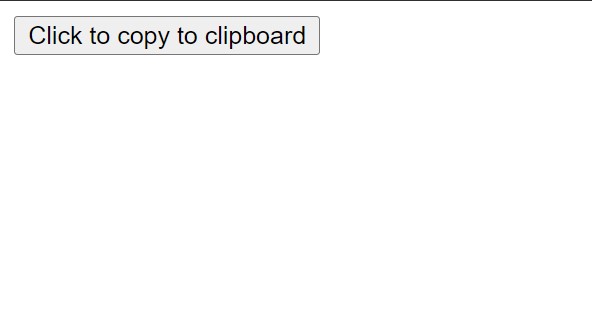
Project Description
Step 1
The HTML (Hypertext Markup Language) will help us to create the structure for the list with some necessary attributes and elements to make Copy To Clipboard From Input Element Project.
50+ HTML, CSS & JavaScript Projects With Source Code
Step 2
Then we will use CSS (Cascading Stylesheet) which will help us to style or design the project with suitable padding and alignment in the Copy To Clipboard From Input Element Project.
Step 3
At last, we will use JS (JavaScript) which will add logic to make the Copy To Clipboard From Input Element Project function from the user end.
I hope you have got an idea about the project.
HTML Code for Copy to Clipboard
<html>
<head>
<title></title>
</head>
<body>
<button>Click to copy to clipboard</button>
</body>
</html>
We have just added a button to this HTML code that will show and allow the user to copy the text to their clipboard. Because there isn’t much HTML code, let’s style or align the specified attributes using CSS.
Restaurant Website Using HTML and CSS
HTML Output:
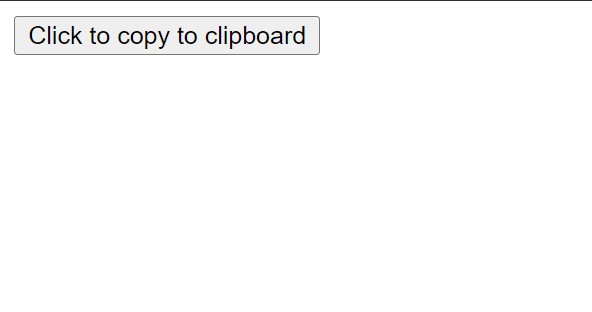
CSS Code for Copy to Clipboard
.copy-notification {
color: #ffffff;
background-color: rgba(0,0,0,0.8);
padding: 20px;
border-radius: 30px;
position: fixed;
top: 50%;
left: 50%;
width: 150px;
margin-top: -30px;
margin-left: -85px;
display: none;
text-align:center;
}In this CSS code we have just set the a toast message which will notify us that the content is copied to the clipboard successfully so for that we have just styled that toast message using CSS with some font color and alignment so that it should display properly. Let us code the JavaScript part to make it user responsive.
Responsive Gym Website Using HTML ,CSS & JavaScript
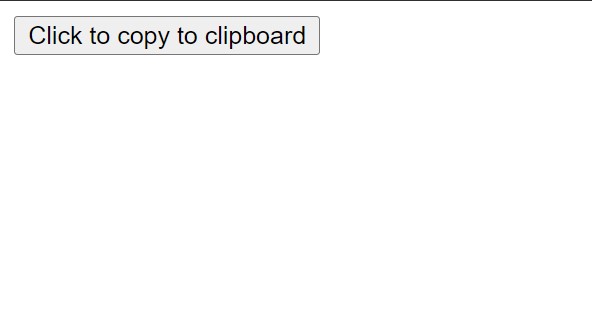
JavaScript Code for Copy to Clipboard
$(document).ready(function () {
$("button").click(function (event) {
event.preventDefault();
CopyToClipboard("This is some test value.", true, "Value copied");
});
});
function CopyToClipboard(value, showNotification, notificationText) {
var $temp = $("<input>");
$("body").append($temp);
$temp.val(value).select();
document.execCommand("copy");
$temp.remove();
if (typeof showNotification === 'undefined') {
showNotification = true;
}
if (typeof notificationText === 'undefined') {
notificationText = "Copied to clipboard";
}
var notificationTag = $("div.copy-notification");
if (showNotification && notificationTag.length == 0) {
notificationTag = $("<div/>", { "class": "copy-notification", text: notificationText });
$("body").append(notificationTag);
notificationTag.fadeIn("slow", function () {
setTimeout(function () {
notificationTag.fadeOut("slow", function () {
notificationTag.remove();
});
}, 1000);
});
}
}In this JavaScript code we have defined the content which should be copy to the user clipboard and a toast message which will indicate that it is copied successfully. And then we have defined some if statement to make sure that while copying the content to the clipboard there must be no error and it matches the user needs. And lastly we have defined that when will the toast message disappear. Let us see the final output of the project.
100+ JavaScript Projects With Source Code ( Beginners to Advanced)
Video Output Of Copy to Clipboard:
Create Login and SignUp Page In HTML & CSS (Source Code)
Final Output Of Copy Text to Clipboard using JavaScript
We have Successfully created our How to make copy to clipboard using HTML CSS & JS | jQuery Copy To Clipboard. You can use this project for your personal needs and the respective lines of code are given with the code pen link mentioned above.
If you find out this Blog helpful, then make sure to search code with random on google for Front End Projects with Source codes and make sure to Follow the Code with Random Instagram page.
Written By – Harsh Sawant
Code By – @harshh9
How many times can copied items to the clipboard be pasted?
The selection you make when you copy something is kept on the clipboard, where it stays until you make another copy or close down your computer. The same data can therefore be pasted numerous times and into various applications.
Is the clipboard permanent storage?
A Clipboard is a temporary storage area which provide user an ease of use to paste same text multiple times.
Which code editor do you use for this copy-to-clipboard coding?
I personally recommend using VS Code Studio, it’s straightforward and easy to use.