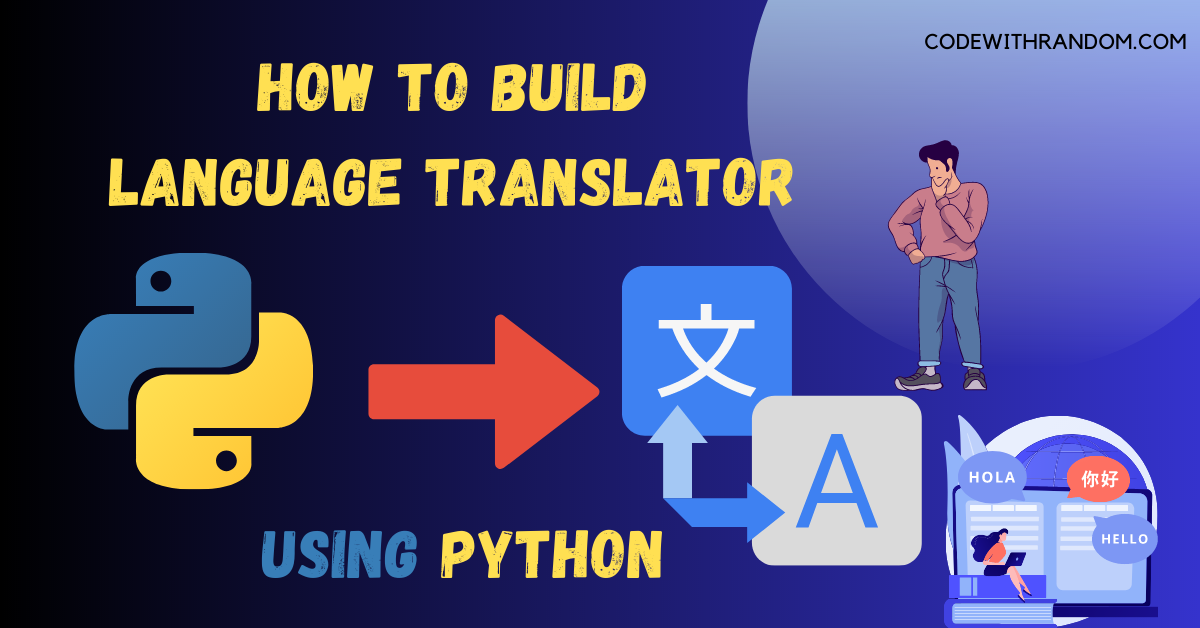How To Build Language Translator in python
Hello coder, welcome to the codewithrandom blog. In this article, we will Build Language Translator Using Google API in Python with Complete Source Code. Language translation is an essential aspect of communication between people who speak different languages. In this blog, we will learn how to build a language translator using the Google API in Python. There are 16 languages you can transate into this code.
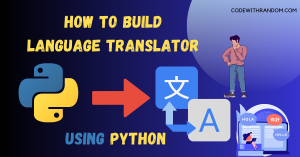
What you’ll learn ?
In this Python-based project, you’ll be learning about how translation works and how to integrate APIs in python.
To Build the Language Translator in Python , you can follow these steps:
Project Requirements
Open your terminal and Install the module we just talked about, the following commands would be of use.
$ pip install googletrans
Language options and their code 👇👇
| Code |Language |
| bn | Bangla |
| en | English |
| ko | Koren |
| fr | French |
| de | German |
| he | Hebrew |
| hi | Hindi |
| it | Italian |
| ja | Japanese |
| la | Latin |
| ms | Malay |
| ne | Nepali |
| ru | Russian |
| ar | Arabic |
| zh | Chinese |
| es | Spanish |
How To Run The Code :
ADVERTISEMENT
step 1: open command prompt and install googletrans library.
ADVERTISEMENT
step 2: open any python code Editor.
ADVERTISEMENT
step 3: Make a python file main.py
ADVERTISEMENT
step 4: import library
ADVERTISEMENT
step 5: Copy the code & Past it
step 6: Run the file main.py and your program will run
complete program code👇👇👇
from googletrans import Translator
translator = Translator()
language = {"bn": "Bangla",
"en": "English",
"ko": "Koren",
"fr": "French",
"de": "German",
"he": "Hebrew",
"hi": "Hindi",
"it": "Italian",
"ja": "Japanese",
'la': "Latin",
"ms": "Malay",
"ne": "Nepali",
"ru": "Russian",
"ar": "Arabic",
"zh": "Chinese",
"es": "Spanish"
}
allow = True # variable to control correct language code input
while allow: # checking if language code is valid
user_code = input(
f"Please input desired language code. To see the language code list enter 'options' \n")
if user_code == "options": # showing language options
print("Code : Language") # Heading of language option menu
for i in language.items():
print(f"{i[0]} => {i[1]}")
print() # adding an empty space
else: # validating user input
for lan_code in language.keys():
if lan_code == user_code:
print(f"You have selected {language[lan_code]}")
allow = False
if allow:
print("It's not a valid language code!")
while True: # starting translation loop
string = input(
"\nWrite the text you want to translate: \nTo exit the program write 'close'\n")
if string == "close": # exit program command
print(f"\nHave a nice Day!")
break
# translating method from googletrans
translated = translator.translate(string, dest=user_code)
# printing translation
print(f"\n{language[user_code]} translation: {translated.text}")
# printing pronunciation
print(f"Pronunciation : {translated.pronunciation}")
for i in language.items(): # checking if the source language is listed on language dict and printing it
if translated.src == i[0]:
print(f"Translated from : {i[1]}")OutPut👇👇
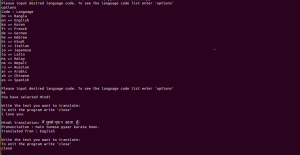
Conclusion
Hurray! You have successfully the Build Language Translator project using the googletrans Python modules. We learned to create simple python project, Language Translator . There are 16 languages you can translate into this code. Hope you enjoyed building with us!