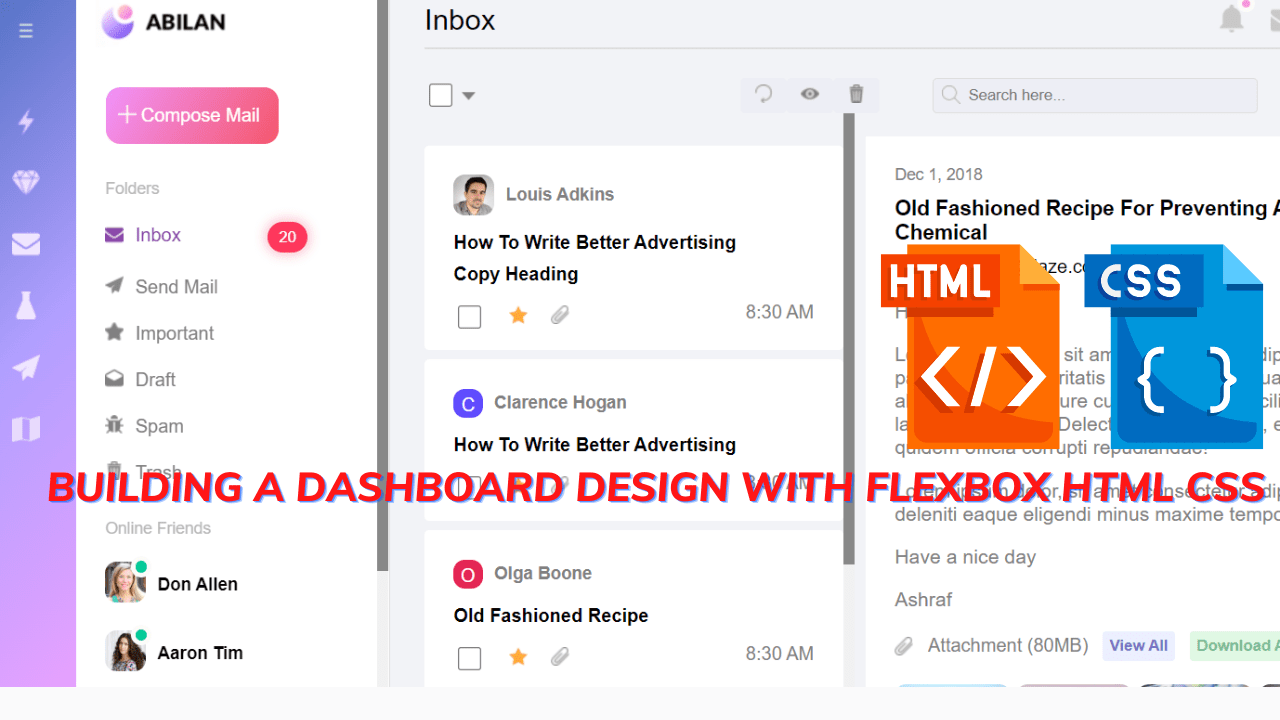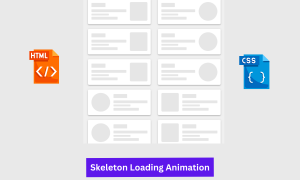Building A Dashboard Design With Flex Box Html Css
Hey, guys welcome to this blog, in today’s blog we are going to see how to create a dashboard design with flexbox using html and css. Before that, we could see what is a dashboard design with flexbox.
A dashboard is a visual representation of all the data where it can be used in different ways, it provides the detailed information stored in it. And a dashboard is implemented on the website and receives data from the linked databases.
As of now, in this project we have used flexbox to design the dashboard, flexbox is nothing but a one-dimensional layout with rows and columns. Also, it makes the website easier and more responsive to all devices.
So, now let’s get started with adding the html code for our project.
Html code Dashboard Design:
<div class="dashboard">
<div class="left">
<div class="sidebar">
<div class="wrapper">
<div class="menu">
<img src="https://i.ibb.co/B4Dn7CT/menu.png" />
</div>
<div class="items">
<img src="https://i.ibb.co/L8D5T60/light.png" />
<img src="https://i.ibb.co/zmDbMVZ/diamond.png" />
<img src="https://i.ibb.co/W5QZ9Fk/envelope.png" />
<img src="https://i.ibb.co/CnKDBxC/flask.png" />
<img src="https://i.ibb.co/MGs4Fyn/sent-mail.png" />
<img src="https://i.ibb.co/zGtDpcp/map.png" />
</div>
<div class="profile">
<img src="https://www.seekclipart.com/clipng/middle/103-1032140_graphic-transparent-1-vector-flat-small-user-icon.png" />
</div>
</div>
</div>
<div class="navigation">
<div class="wrapper2">
<div class="abilan">
<img src="https://i.ibb.co/HgJrt1p/abilan.png" />
</div>
<button class="compose">Compose Mail
<span class="plus">
<img src="https://i.ibb.co/v1HxGWj/add-1.png"/></span></button>
<div class="folders">Folders</div>
<div class="folder-icons">
<div class="icon1">
<img src="https://i.ibb.co/qdgf3TJ/envelope.png" />
</div>
<div class="icon-name1">Inbox
<button class="buton-span"> 20
</button></div>
</div>
<div class="folder-icons">
<div class="icon1">
<img src="https://i.ibb.co/2yLfX9W/sent-mail.png" />
</div>
<div class="icon-name">Send Mail</div>
</div>
<div class="folder-icons">
<div class="icon1">
<img src="https://i.ibb.co/6ZH9kK3/star.png" />
</div>
<div class="icon-name">Important</div>
</div>
<div class="folder-icons">
<div class="icon1">
<img src="https://i.ibb.co/z4QhcbD/email.png" />
</div>
<div class="icon-name">Draft</div>
</div>
<div class="folder-icons">
<div class="icon1">
<img src="https://i.ibb.co/3MzfGDF/bug.png" />
</div>
<div class="icon-name">Spam</div>
</div>
<div class="folder-icons">
<div class="icon1">
<img src="https://i.ibb.co/xfcFLCN/waste-bin.png" />
</div>
<div class="icon-name">Trash</div>
</div>
<div class="folders">
Online Friends
</div>
<div class="folder-icons">
<div class="avatar">
<div class="online">
</div>
<img src="https://randomuser.me/api/portraits/women/65.jpg" />
</div>
<div class="names">Don Allen
</div>
</div>
<div class="folder-icons">
<div class="avatar">
<div class="online">
</div>
<img src="https://randomuser.me/api/portraits/women/71.jpg" />
</div>
<div class="names">Aaron Tim</div>
</div>
<div class="folder-icons">
<div class="avatar">
<div class="online red">
</div>
<img src="https://randomuser.me/api/portraits/men/54.jpg" />
</div>
<div class="names">Jack Joe</div>
</div>
<div class="folders">
Labels
</div>
<div class="section1">
<button class="btn buton1"> Important
<span class="tag">
<img src="https://i.ibb.co/Zdx3jGx/tag.png"/></span>
</button>
<button class="btn buton2"> New
<span class="tag">
<img src="https://i.ibb.co/N1SMfgQ/tag.png"/></span>
</button>
</div>
<div class="section2">
<button class="btn buton3"> Old
<span class="tag">
<img src="https://i.ibb.co/C5q0MDM/tag.png"/></span>
</button>
<button class="btn buton4"> Priority
<span class="tag">
<img src="https://i.ibb.co/DMmSZW0/tag.png"/></span>
</button>
</div>
</div>
</div>
</div>
<div class="right-side">
<div class="right-header">
<div class="top-bar">
<div class="top-bar-justify">
<div class="big-inbox">
Inbox
</div>
<div class="top-bar-items">
<div class="notif">
<div class="online pink">
</div>
<img src="https://i.ibb.co/VJm73Hz/notifications-button.png" />
</div>
<img src="https://i.ibb.co/vz4HYJb/envelope.png" />
<img src="https://i.ibb.co/52Vkq4M/earth-globe.png" />
<div class="icon-name5"> English </div>
</div>
</div>
<div class="profile2">
<img src="https://www.seekclipart.com/clipng/middle/103-1032140_graphic-transparent-1-vector-flat-small-user-icon.png" />
<div class="icon-name5">Larry Nunez</div>
</div>
</div>
<hr class="new-hr">
<div class="right-bottom">
<div class="check">
<label class="checkbox">
<input type="checkbox"/>
</label>
<div class="down-arrow">
<img src="https://i.ibb.co/WDqrXj6/drop-down-arrow.png" />
</div>
</div>
<div class="middle-buttons">
<div class="buttons">
<button class="new button">
<img src="https://i.ibb.co/X4j3TZR/reload.png" />
</button>
<button class="new button">
<img src="https://i.ibb.co/L60Yr87/eye.png" />
</button>
<button class="new button">
<img src="https://i.ibb.co/Lv6TqBG/waste-bin.png" />
</button>
</div>
<div class="form has-search">
<input class="text" type="search" placeholder="Search here..." name="search" />
<span class="searchIcon">
<img src="https://i.ibb.co/sqFgRq8/search.png" />
</span>
</div>
</div>
<div class="search-arrow">
<img src="https://i.ibb.co/cx2t05H/scroll-arrows.png" />
</div>
</div>
</div>
<div class="right-body">
<div class="scroll-cards">
<div class="card">
<div class="mails">
<img src="https://randomuser.me/api/portraits/men/20.jpg" />
<div class="mail-names">
Louis Adkins
</div>
</div>
<div class="mail-info">
How To Write Better Advertising Copy Heading
</div>
<div>
</div>
<div class="bottom-info">
<div class="check1">
<label class="checkbox">
<input type="checkbox"/>
</label>
<div class="star">
<img src="https://i.ibb.co/SN5SJ8x/star.png" />
</div>
<div class="star">
<img src="https://i.ibb.co/FW9tsHK/attachment.png" />
</div>
</div>
<div class="date">8:30 AM</div>
</div>
</div>
<div class="card">
<div class="mails">
<span class="person border1"> C</span>
<div class="mail-names">
Clarence Hogan
</div>
</div>
<div class="mail-info">
How To Write Better Advertising
</div>
<div>
</div>
<div class="bottom-info">
<div class="check1">
<label class="checkbox">
<input type="checkbox"/>
</label>
<div class="star">
<img src="https://i.ibb.co/SN5SJ8x/star.png" />
</div>
<div class="star">
<img src="https://i.ibb.co/FW9tsHK/attachment.png" />
</div>
</div>
<div class="date">8:30 AM</div>
</div>
</div>
<div class="card">
<div class="mails">
<span class="person border2">O</span>
<div class="mail-names">
Olga Boone
</div>
</div>
<div class="mail-info">
Old Fashioned Recipe
</div>
<div>
</div>
<div class="bottom-info">
<div class="check1">
<label class="checkbox">
<input type="checkbox"/>
</label>
<div class="star">
<img src="https://i.ibb.co/SN5SJ8x/star.png" />
</div>
<div class="star">
<img src="https://i.ibb.co/FW9tsHK/attachment.png" />
</div>
</div>
<div class="date">8:30 AM</div>
</div>
</div>
<div class="card">
<div class="mails">
<span class="person border3">H</span>
<div class="mail-names">
Harry Burton
</div>
</div>
<div class="mail-info">
How To Write Better Advertising Copy Heading
</div>
<div>
</div>
<div class="bottom-info">
<div class="check1">
<label class="checkbox">
<input type="checkbox"/>
</label>
<div class="star">
<img src="https://i.ibb.co/SN5SJ8x/star.png" />
</div>
<div class="star">
<img src="https://i.ibb.co/FW9tsHK/attachment.png" />
</div>
</div>
<div class="date">8:30 AM</div>
</div>
</div>
</div>
<div class="message">
<div class="mes-date">
Dec 1, 2018
</div>
<div class="title">
Old Fashioned Recipe For Preventing Allergies And Chemical
<div class="title-icons">
</div>
</div>
<div class="from">
<span class="who">From: </span>[email protected]
</div>
<div class="message-from">
Hello Malikan!
<p> Lorem ipsum dolor sit amet consectetur adipisicing elit. Sint, voluptas pariatur repellat veritatis atque, tempora quasi quas facere impedit aliquam libero qui iure cumque incidunt facilis soluta necessitatibus laboriosam nemo. Delectus architecto
sed, excepturi natus iste vel quidem officia corrupti repudiandae!</p>
<p> Lorem ipsum dolor, sit amet consectetur adipisicing elit. Inventore, deleniti eaque eligendi minus maxime tempora eiusi.</p>
<p>Have a nice day</p>
<p>Ashraf</p>
</div>
<div class="attachment-last">
<img src="https://i.ibb.co/FW9tsHK/attachment.png" />
<div class="att-write">
Attachment (80MB)
</div>
<button class="btn1 buton0"> View All
<span class="tag">
</button>
<button class="btn1 buton9"> Download All
</button>
</div>
<div class="son-images">
<div class="inside-img">
<img src="https://images.unsplash.com/photo-1438761681033-6461ffad8d80?ixlib=rb-1.2.1&ixid=eyJhcHBfaWQiOjEyMDd9&auto=format&fit=crop&w=600&q=60" />
<img src="https://images.unsplash.com/photo-1500917293891-ef795e70e1f6?ixlib=rb-1.2.1&ixid=eyJhcHBfaWQiOjEyMDd9&auto=format&fit=crop&w=600&q=60" />
<img src="https://images.unsplash.com/photo-1463453091185-61582044d556?ixlib=rb-1.2.1&ixid=eyJhcHBfaWQiOjEyMDd9&auto=format&fit=crop&w=600&q=60" />
<img src="https://images.unsplash.com/photo-1450609283058-0ec52fa7eac4?ixlib=rb-1.2.1&ixid=eyJhcHBfaWQiOjEyMDd9&auto=format&fit=crop&w=600&q=60" />
</div>
<button class="son-buton"> 20+
</button>
</div>
<button class="btn2 butona"> Reply
<span class="tag">
<img src="https://i.ibb.co/GQf8frw/reply.png"/>
</span>
</button>
<button class="btn2 butonb"> Forward
<span class="tag">
<img src="https://i.ibb.co/6W40kTg/forward-arrow.png"/>
</span>
</button>
</div>
</div>
</div>Now we have added our html code successfully. In this code, we first added the div tags for every element to make changes in the css part, and more images were added with the IMG tag for icons and logos that has a special purpose.
100+100+ Front-end Projects for Web developers (Source Code)
We are adding the div tags even for alignments which means responsive, the div with class names top-header, align-left, and right are mainly added for the alignment properties. Also, we added the navigation links with various names which it could have been seen under the header section, and when it displays on lower screen size those links will be hidden behind the menu bars. Many of the elements were done with this purpose itself.
Then we added some important tags with html label elements which you can see it in the output. So that’s for html, now we let’s move on to style our project using the css code.
Css code Dashboard Design:
* {
box-sizing: border-box;
outline: none;
}
body {
margin: 0;
font-family: Sans-serif;
overflow: hidden;
}
.dashboard {
height: 100vh;
display: flex;
}
.left {
height: 100%;
display: flex;
}
.sidebar {
width: 80px;
height: 100%;
background-image: linear-gradient(
-225deg,
#5271c4 0%,
#b19fff 48%,
#eca1fe 100%
);
display: flex;
}
.wrapper {
padding: 0 25px;
height: 100vh;
display: flex;
flex-direction: column;
}
.items {
margin-top: 50px;
}
.items > img {
margin-bottom: 25px;
}
.profile > img {
border-radius: 50%;
width: 305x;
height: 35px;
border: 1px solid white;
}
.profile {
margin-top: auto;
}
.menu {
margin-top: 20px;
}
.navigation {
width: 270px;
border-right: 1px solid #ddd;
}
.abilan > img {
width: 120px;
margin-bottom: 30px;
margin-left: -8px;
}
.wrapper2 {
padding: 0 25px;
height: 100%;
overflow: auto;
}
.compose {
width: 150px;
text-align: center;
height: 50px;
border-radius: 13px;
border: 1px solid;
background-image: linear-gradient(120deg, #f093fb 0%, #f5576c 100%);
color: white;
font-size: 16px;
padding-left: 20px;
position: relative;
}
.folders {
margin-top: 30px;
color: #b8b8b8;
font-size: 14px;
}
.folder-icons {
margin-top: 20px;
display: flex;
align-items: center;
}
.icon-name1 {
margin-left: 10px;
color: #8b47a9;
}
.icon-name {
margin-left: 10px;
color: grey;
}
.names {
margin-left: 10px;
font-weight: bold;
font-size: 15px;
}
.avatar > img {
width: 35px;
border-radius: 10px;
}
.section1 {
margin-top: 25px;
margin-bottom: 10px;
}
.btn {
border-radius: 3px;
border: 1px;
padding: 0 10px 0 30px;
height: 30px;
font-weight: bold;
position: relative;
}
.buton1 {
background-color: #f8f1ff;
color: #a84bfe;
}
.buton2 {
background-color: #fff1f6;
color: #fe4b85;
}
.buton3 {
background-color: #eef0ff;
color: #2632fe;
}
.buton4 {
background-color: #ebfbf8;
color: #01c991;
}
.tag {
position: absolute;
left: 8px;
top: 10px;
}
.plus > img {
width: 16px;
height: 16px;
}
.plus {
left: 10px;
position: absolute;
}
.buton-span {
border-radius: 15px;
padding: 5px 10px;
border: 1px;
color: white;
background-color: #fe365c;
box-shadow: 0px 0px 10px 2px #f7bfc9;
margin-left: 70px;
}
.online {
position: absolute;
top: -5px;
right: -5px;
border: 4px solid #fbfcf8;
box-sizing: unset;
background-color: #02c997;
width: 10px;
height: 10px;
border-radius: 50%;
}
.avatar {
position: relative;
}
.red {
background-color: #fe4663;
}
.big-inbox {
font-size: 25px;
font-weight: 500;
}
.right-side {
background-color: #f2f3f7;
width: 100%;
padding: 8px 30px;
display: flex;
flex-direction: column;
}
.right-body {
flex: 1;
display: flex;
overflow: hidden;
}
.top-bar {
display: flex;
align-items: center;
text-align: center;
}
.top-bar-justify {
display: flex;
justify-content: space-between;
width: 100%;
}
.top-bar-items {
align-items: center;
display: flex;
justify-content: space-between;
width: 180px;
}
.profile2 > img {
border-radius: 50%;
width: 28x;
height: 28px;
border: 2px solid white;
margin-left: 25px;
margin-right: 5px;
}
.profile2 {
display: flex;
align-items: center;
width: 120px;
}
.icon-name5 {
font-size: 13px;
color: grey;
}
.new-hr {
border: 0.6px solid #ddd;
margin-bottom: 25px;
}
.notif {
position: relative;
}
.pink {
background-color: #fe96db;
width: 7px;
height: 7px;
margin: -3px;
}
.checkbox > input {
width: 20px;
height: 20px;
}
.right-bottom {
display: flex;
align-items: center;
justify-content: space-between;
}
.down-arrow > img {
width: 12px;
height: 14px;
margin-bottom: -2px;
margin-left: 5px;
}
.new:hover {
background-color: white;
}
.new {
border-radius: 4px;
border: none;
width: 40px;
height: 30px;
background-color: #edeef5;
}
.check {
display: flex;
align-items: center;
}
.has-search .text {
padding-left: 30px;
margin-left: 45px;
}
.form {
display: flex;
align-items: center;
}
.searchIcon {
margin-left: 53px;
position: absolute;
margin-top: 2px;
}
.text {
border: 1px solid #ddd;
border-radius: 4px;
width: 280px;
height: 30px;
background-color: #edeef5;
}
.buttons {
display: flex;
}
.middle-buttons {
display: flex;
}
.scroll-cards {
width: 370px;
height: 100%;
overflow: auto;
padding: 20px 0px 5px 0px;
}
.card {
background-color: white;
border-radius: 4px;
margin-top: 8px;
margin-bottom: 5px;
padding: 25px 25px 15px 25px;
transition: 0.3s;
}
.card:hover {
box-shadow: 5px 1px 20px 1px #ddd;
transform: scale(0.96);
}
.mail-names {
color: grey;
font-weight: bold;
font-size: 15px;
margin-left: 10px;
}
.mails {
display: flex;
align-items: center;
}
.mails > img {
width: 35px;
border-radius: 10px;
}
.mail-info {
margin: 10px 65px;
margin-left: 0px;
line-height: 1.7;
font-weight: 600;
}
.check1 {
display: flex;
align-items: center;
justify-content: space-between;
width: 100px;
}
.bottom-info {
display: flex;
justify-content: space-between;
}
.date {
color: grey;
}
.person {
width: 25px;
height: 25px;
border-radius: 10px;
text-align: center;
color: white;
padding: 5px 3px 0px;
}
.border1 {
background-color: #5f4bfd;
}
.border2 {
background-color: #e32553;
}
.border3 {
background-color: #01c828;
}
.message {
margin: 20px 10px;
flex: 1;
background-color: white;
padding: 25px;
overflow: auto;
}
.mes-date {
color: grey;
font-size: 14px;
}
.who {
font-weight: 600;
}
.title {
font-size: 18px;
font-weight: bold;
margin-bottom: 10px;
margin-top: 10px;
}
.message-from {
margin-top: 20px;
color: grey;
font-size: 17px;
}
.attachment-last {
display: flex;
align-items: center;
justify-content: space-between;
width: 350px;
}
.att-write {
color: grey;
}
.buton0 {
background-color: #ecefff;
color: #7175c0;
}
.buton9 {
background-color: #e0f8e3;
color: #79b992;
}
.btn1 {
border-radius: 3px;
border: 1px;
height: 25px;
font-weight: bold;
}
.inside-img > img {
width: 100px;
border-radius: 10px;
margin-top: 20px;
}
.inside-img > img:hover {
transform: scale(0.95);
}
.son-buton {
width: 100px;
height: 68px;
border-radius: 10px;
border: 1px;
margin-top: 17px;
background-color: #f5e9f9;
color: #b79ed8;
font-weight: 500;
font-size: 20px;
}
.son-images {
display: flex;
align-items: center;
justify-content: space-between;
width: 520px;
}
.btn2 {
margin-top: 40px;
border-radius: 3px;
border: 1px;
height: 35px;
padding: 5px 30px;
color: white;
position: relative;
}
.butona {
background-color: #8e44ad;
}
.butonb {
background-color: #fe4a85;
}
.butona:hover {
background-color: #892bb4;
}
.butonb:hover {
background-color: #ec195f;
}
::-webkit-scrollbar {
width: 10px;
}
/* Track */
::-webkit-scrollbar-track {
background: #f1f1f1;
}
/* Handle */
::-webkit-scrollbar-thumb {
background: #888;
}
/* Handle on hover */
::-webkit-scrollbar-thumb:hover {
background: #555;
}
Now we have added our css code successfully. In this code we first fixed the margins and padding values to zero and outline and box properties were fixed with a universal mark. Then we added the good fonts to every element that contain the content to make it attractive and we finished styling our body section now.
Then we have added all the css properties which are commonly presented in all website development like margin, padding, background image/color, text color, overflow, z-index, width, height, font sizes, and animations like hover effects and a lot more.
Additionally, we have added specific flexbox items in this css code for responsive design. Most of the elements present here are covered with the flex properties like align-items, justified contents, display, etc… For making this project to ensure the usage of the flexbox concept and also for responsive design.
So that’s off for css, now we came to end but there is one more left which is to view our project preview in the output section.
Final-output Dashboard Design:
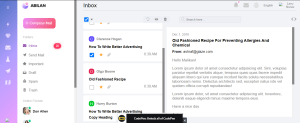
See the Pen
Dashboard Design with Flexbox by Aysenur Turk (@TurkAysenur)
on CodePen.
Now we have successfully created our dashboard design with flex box project with the help of html and css. You can use this project for your personnel needs and the respective lines of code is given with the code pen link mentioned below.
If you find out this blog helpful? , then make sure to search code with random on google for front end projects with source codes and make sure to follow the code with random instagram page.
Refer code – turk aysenur
Written by – ragunathan s