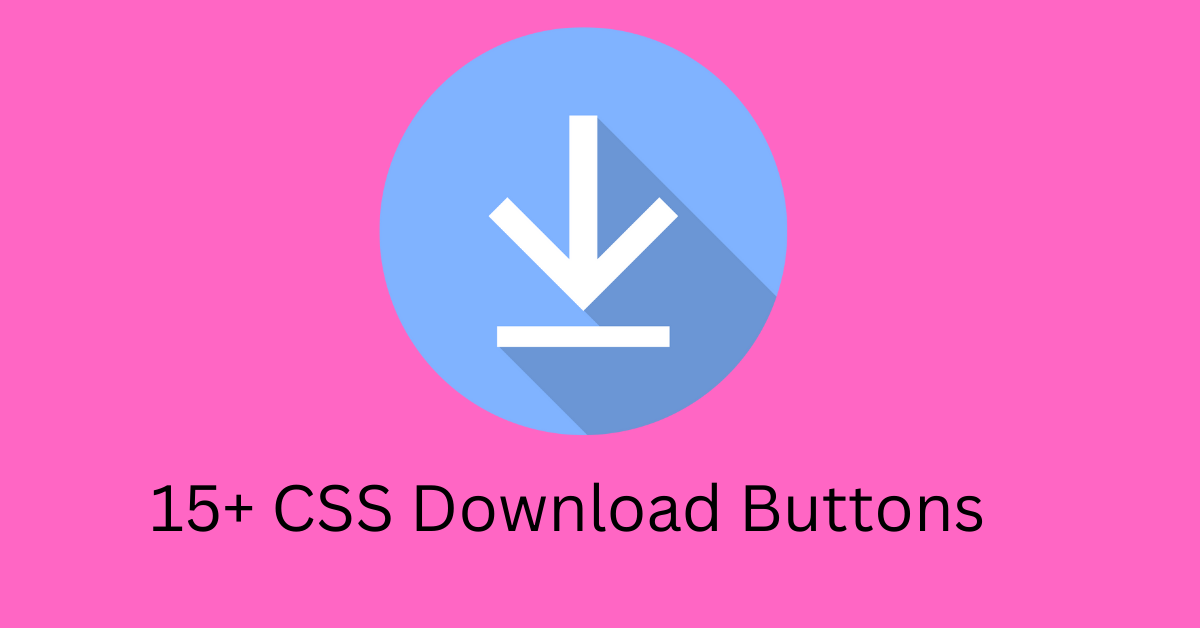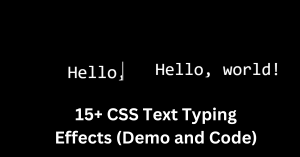Downloads Buttons Using CSS
Hello Coder , Welcome to our Codewithrandom website, In this blog post, we will look at 15+ CSS download buttons with complete source code so you can just copy and paste it into your own project. Happy exploring and learning !!
We all have to provide download buttons on our website or application but we are not able to think what type of download button we should provide. So, today we will provide you with many download options and that too with absolutely free source code.
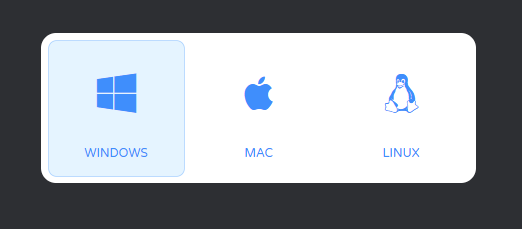
The download button helps site visitors/users to download material in the form of documents or images to their local devices for future reference. Using CSS we present 53+ CSS Download buttons with source code available for you to copy and paste directly into your own project.
50+ HTML, CSS & JavaScript Projects With Source Code
1. Download button
Output:-
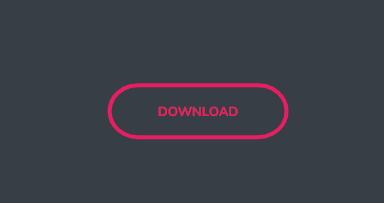
Code by – | Rune Sejer Hoffmann |
Demo & Download | Click here For Code |
Language Used – | HTML, CSS, JS |
External link / Dependencies | Yes |
Responsive | Yes |
In the above project, we have used HTML, JS, and CSS to implement a simple download button.
2. Download button
Output:-

Code by – | Vineeth.TR |
Demo & Download | Click here For Code |
Language Used – | HTML, CSS |
External link / Dependencies | No |
Responsive | Yes |
In the above project, we have used HTML and CSS to implement a simple download button.
3. App download button concept
Output:-
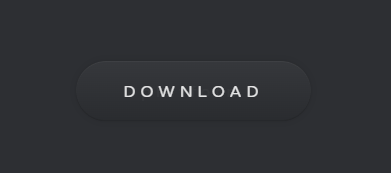
Code by – | Álvaro Hernández Perales |
Demo & Download | Click here For Code |
Language Used – | HTML, CSS |
External link / Dependencies | Yes |
Responsive | Yes |
In the above project, we have used HTML and CSS to implement an app download button.
ADVERTISEMENT
Simple Portfolio Website Using Html And CSS With Source Code
ADVERTISEMENT
ADVERTISEMENT
4. Download button with progress indicator
ADVERTISEMENT
ADVERTISEMENT
Output:-
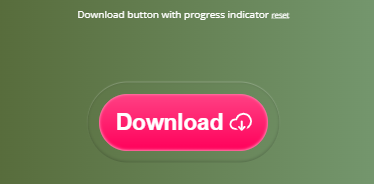
Code by – | Foolproof |
Demo & Download | Click here For Code |
Language Used – | HTML, CSS, JS |
External link / Dependencies | Yes |
Responsive | Yes |
In the above project, we have used HTML, JS, and CSS to implement a download button
5. download button animation
Output:-

Code by: | Denis Pasco |
Demo & Download | Click here For Code |
Language Used – | HTML, CSS, JS |
External links/ Dependencies | Yes |
Responsive | Yes |
In the above project, we have used HTML, JS, and CSS to implement an animated download button.
100+ JavaScript Projects With Source Code ( Beginners to Advanced)
6. 3D Download Button with Meter Progress
Output:-
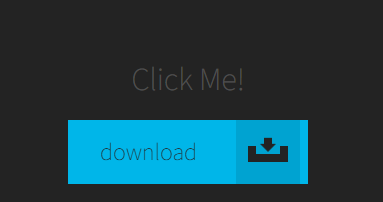
Code by – | Terence Devine |
Demo & Download | Click here For Code |
Language Used – | HTML, CSS, JS |
External link / Dependencies | Yes |
Responsive | Yes |
In the above project, we have used HTML, JS, and CSS to implement a 3D download button.
7. Submit Button
Code by – | Dronca Raul |
Demo & Download | Click here For Code |
Language Used – | HTML, CSS, JS |
External link / Dependencies | Yes |
Responsive | Yes |
In the above project, we have used HTML, JS, and CSS to implement a simple submit button.
Gym Website Using HTML and CSS With Source Code
8. Download Button Animation
Code by: | Aaron Iker |
Demo & Download | Click here For Code |
Language Used: | HTML, CSS,JS |
External links/ Dependencies | Yes |
Responsive | Yes |
In the above project, we have used HTML, JS, and CSS to implement a download button.
9. Download button
Code by – | Jesus Tapia |
Demo & Download | Click here For Code |
Language Used – | HTML, CSS |
External link / Dependencies | No |
Responsive | Yes |
In the above project, we have used HTML and CSS to implement a download button.
10. Animated download button
Code by – | Hung Nguyễn |
Demo & Download | Click here For Code |
Language Used: | HTML, CSS, JS |
External links/ Dependencies | Yes |
Responsive | Yes |
In the above project, we have used HTML, JS, and CSS to implement an animated download button.
10+ HTML CSS Projects For Beginners (Source Code)
11. Download button
Code by – | mayor |
Demo & Download | Click here For Code |
Language Used – | HTML, CSS |
External link / Dependencies | No |
Responsive | Yes |
In the above project, we have used HTML and CSS to implement a simple download button.
12. Pure CSS download button
Code by – | Rune Sewer Hoffmann |
Demo & Download | Click here For Code |
Language Used – | HTML, CSS |
External link / Dependencies | No |
Responsive | Yes |
In the above project, we have used HTML and CSS to implement a simple download button.
13. Button with sliding information
Code by – | Miro Karilahti |
Demo & Download | Click here For Code |
Language Used – | HTML, CSS |
External link / Dependencies | Yes |
Responsive | Yes |
In the above project, we have used HTML and CSS to implement a simple download button with sliding information.
Facebook Clone using HTML and CSS With Source Code
14. Download Button
Code by: | Adam Kuhn |
Demo & Download | Click here For Code |
Language Used: | HTML, CSS, JS |
External links/ Dependencies | Yes |
Responsive | Yes |
In the above project, we have used HTML, JS, and CSS to implement a simple download button.
15. Cloud Download Animation
Output:-

Code by – | John Kander |
Demo & Download | Click here For Code |
Language Used – | HTML, CSS, JS |
External links/ Dependencies | Yes |
Responsive | Yes |
In the above project as you can see a download button is built using HTML, CSS, and JS.
More Button Added Soon>>>>
Hope you like all the CSS download button projects mentioned in this article and that they helped in increasing your understanding of the download button and how it makes downloading and saving required documents on your own device.
Thanks for visiting our website
Stay with us😊🌹
Follow on Instagram For Interesting Coding Post :- codewith_random
FAQ:-
What are buttons?
Buttons are a type of HTML element that includes URLs. A button typically performs a specific action when a user taps on it.
How to create buttons in HTML?
The predefined HTML tags are typically used to make buttons. A new icon can be added to our website by using the <button>/button> tag.