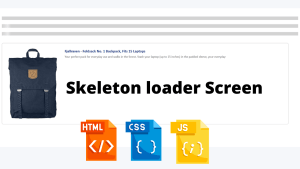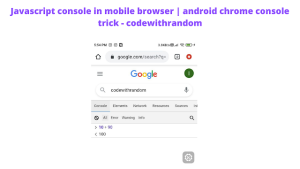How to Create a Memory Game Using HTML ,CSS & JavaScript
Building a memory game can help you enhance your memory as well as your JavaScript expertise. We’ll be making a grid of cards that can be flipped over and matched in this activity. If a match is found, the cards remain flipped; otherwise, they will reverse. The game is not over until all of the cards have been flipped.
I’d want to show you how to create a memory game using simple HTML, CSS, and JavaScript.
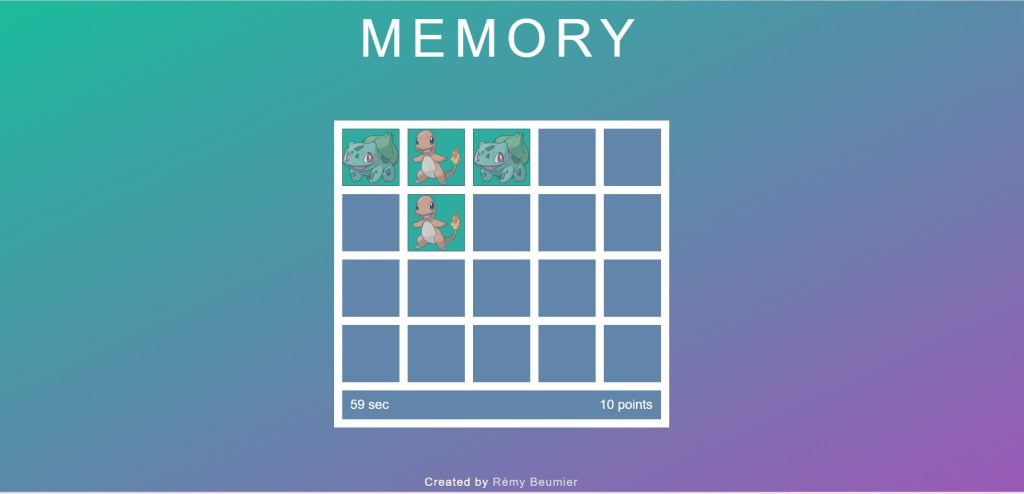
I hope now you have a general idea of what the project entails. In our article, we will go over this project step by step.
Step1: Setting Up the Structure (HTML)
Let us begin by establishing the project. Create a new index.html file in a new subdirectory to house the game’s layout.
<html lang="en">
<head>
<link rel="stylesheet" href="style.css">
<meta http-equiv="X-UA-Compatible" content="IE=edge">
</head>
<body>
<header>
<h1>MEMORY</h1>
</header>
<section class="main">
<div class="box play"></div>
<div class="box play"></div>
<div class="box play"></div>
<div class="box play"></div>
<div class="box play"></div>
<div class="box play"></div>
<div class="box play"></div>
<div class="box play"></div>
<div class="box play"></div>
<div class="box play"></div>
<div class="box play"></div>
<div class="box play"></div>
<div class="box play"></div>
<div class="box play"></div>
<div class="box play"></div>
<div class="box play"></div>
<div class="box play"></div>
<div class="box play"></div>
<div class="box play"></div>
<div class="box play"></div>
<div id="state">
<span id="time">0</span>
<span id="score">0</span>
</div>
</section>
<footer>
<p>Created by <a href="https://codewithrandom.com/" target="_blank">codewithRandom</a></p>
</footer>
<section id="pre" class="">
<div id="themes">
<h2>Choose your theme !</h2>
<p id="pokemon" class="themes" title="Pokemon">Pokemon</p>
<p id="starwars" class="themes" title="Star Wars">Star Wars</p>
<p id="lotr" class="themes" title="Lord of the Ring">Lord of the Ring</p>
<p id="disney" class="themes" title="Disney">Disney</p>
<p id="pixar" class="themes" title="Pixar">Pixar</p>
<p id="harrypotter" class="themes" title="Harry Potter">Harry Potter</p>
</div>
</section>
<section id="post" class="hidden">
<div>
<h2>BRAVO !</h2>
<p id="final"></p>
<br>
<p>
<a id="again">Play Again !</a>
</p>
</div>
</section>
<script src="script.js"></script>
</body>
</html>Every website has three sections: the header, the main body, and the footer. In our project, we will use the same procedure; we will build a header section where we will add the heading, and we will add the main content inside the main section.
Header Section
Inside our header section, we will add the main heading for our memory game using the <h1> tag.
Main Section
Now, we’ll build the main structure of our memory game with the <section> element and the class “main.” Within our main structure, we will add about 15 div boxes that will serve as tiles, and when the user clicks on the tile, it will display an image.
The span tag will be used to construct a time counter, and the score counter, which will calculate the user score.
Footer Section
We’ll include information about the game’s programmer in the footer. Using the anchor tag, we will include their website, as well as a hypertext link to the text within the paragraph.
Additional Structure
Within this, we will develop a pop-up menu with a variety of alternatives from which the user may select the desired theme. To make that theme menu, we’ll make a div with the class themes and add a multiple option using the paragraph tag.
When the user completes the game, the winning text should be displayed, thus we will construct a winning message for that purpose.
HTML Output:
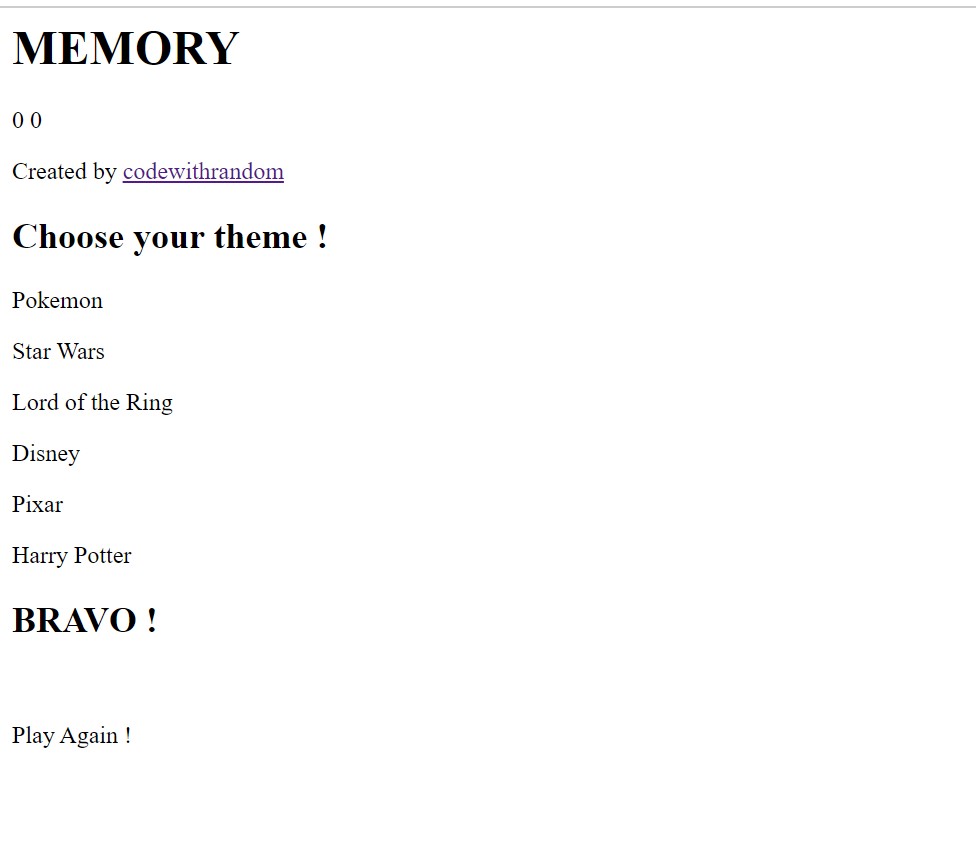
Step2: Styling the Memory Game (CSS)
Let’s concentrate on how we can style our game. I’ll highlight some key points to remember when styling.
* {
margin: 0;
padding: 0;
box-sizing: border-box;
}
body {
display: flex;
flex-direction: column;
justify-content: space-between;
align-items: center;
min-height: 100vh;
background: #1abc9c;
background-image: linear-gradient(to top left, #9b59b6, #1abc9c);
font-family: arial;
position: relative;
text-align: center;
}
/* HEADER */
header {
color: white;
letter-spacing: 10px;
font-size: 22px;
padding: 10px 5px;
}
@media only screen and (min-width: 768px) {
header {
font-size: 28px;
}
}
@media only screen and (min-width: 1024px) {
header {
font-size: 32px;
padding: 10px;
}
header h1 {
font-weight: 400;
}
}
/* main SECTION */
.main {
background: white;
width: 250px;
/* height: 345px; */
padding-bottom: 10px;
/* box-shadow: 3px 3px 3px 1px rgba(0,0,0,0.4); */
margin: auto;
-webkit-user-select: none;
-moz-user-select: none;
-ms-user-select: none;
user-select: none;
}
@media only screen and (min-width: 768px) {
.main {
width: 310px;
/* height: 285px; */
}
}
@media only screen and (min-width: 1024px) {
.main {
width: 410px;
/* height: 375px; */
}
}
.box {
background: #6186aa;
width: 50px;
height: 50px;
float: left;
margin: 10px 0 0 10px;
}
@media only screen and (min-width: 1024px) {
.box {
width: 70px;
height: 70px;
}
}
.box.play:hover {
opacity: 0.7;
cursor: pointer;
}
.box img {
width: 100%;
display: block;
border: solid 1px transparent;
}
.box .outlined {
border: solid 1px #34495e;
background: #1abc9c;
opacity: 0.7;
}
/* STATUS bar */
#state {
background: #6186aa;
/* background-image: linear-gradient(to top left, #9b59b6, #1abc9c); */
background-size: 250%;
width: 230px;
line-height: 25px;
float: left;
margin: 10px 0 0 10px;
padding: 0 10px;
color: white;
font-size: 16px;
}
@media only screen and (min-width: 768px) {
#state {
width: 290px;
}
}
@media only screen and (min-width: 1024px) {
#state {
width: 390px;
line-height: 35px;
}
}
#time {
float: left;
}
#time::after {
content: " sec";
}
#score {
float: right;
}
#score::after {
content: " points";
}
/* FOOTER */
footer p {
color: white;
padding: 5px;
font-size: 14px;
letter-spacing: 1px;
}
footer p a {
color: #ddd;
text-decoration: none;
}
footer p a:hover {
color: white;
text-decoration: underline;
}
.hidden {
display: none !important;
}
.show {
display: block;
}
/* PRE modal window */
#pre {
position: fixed;
top: 0;
left: 0;
height: 100vh;
width: 100%;
display: flex;
flex-direction: column;
justify-content: center;
align-items: center;
background: rgba(0, 0, 0, 0.5);
text-align: center;
}
#themes {
margin: auto;
padding: 20px;
width: 300px;
background: white;
color: #6186aa;
}
#themes p {
margin-top: 10px;
padding: 10px 20px;
border: solid 1px;
background: white;
color: #6186aa;
cursor: pointer;
font-size: 16px;
}
#themes p:hover {
background: #6186aa;
background-size: 250%;
color: white;
}
#pre h2,
#post h2 {
font-size: 24px;
font-weight: normal;
letter-spacing: 1px;
margin-bottom: 20px;
}
/* POST modal window */
#post {
position: fixed;
top: 0;
left: 0;
height: 100vh;
width: 100%;
display: flex;
flex-direction: column;
justify-content: center;
align-items: center;
background: rgba(0, 0, 0, 0.5);
display: flex;
}
#post > div {
width: 300px;
padding: 20px 0 40px;
background: white;
color: #6186aa;
}
#post p:first-child,
#post #final {
font-weight: bold;
letter-spacing: 2px;
margin: auto;
padding: 10px 20px;
}
#post #again {
color: #6186aa;
text-decoration: none;
margin: auto;
padding: 10px 20px;
width: 160px;
border: solid 1px;
}
#post #again:hover {
background: #6186aa;
/* background-image: linear-gradient(to top left, #9b59b6, #1abc9c); */
background-size: 250%;
color: white;
cursor: pointer;
}
We will go through each phase of how we added style to our game. You guys can either follow along or add your own flair.
Basic Styling: Using the universal selector, we will set the margin and padding to “zero” from the default margin, and the box-sizing property to “border-box.”
100+ JavaScript Projects With Source Code ( Beginners to Advanced)
Now, we’ll apply styling to our body and configure the display to flex using the body selector. We can easily adjust its position by using the display flex, and the flex orientation is set to column. Using the align-item property, we will centre the objects. We will add a linear background using the background-image attribute.
* {
margin: 0;
padding: 0;
box-sizing: border-box;
}
body {
display: flex;
flex-direction: column;
justify-content: space-between;
align-items: center;
min-height: 100vh;
background: #1abc9c;
background-image: linear-gradient(to top left, #9b59b6, #1abc9c);
font-family: arial;
position: relative;
text-align: center;
}
Styling Header: We will change the font colour of our heading to white using the “header” selector. We’ll leave a 10-pixel gap between letters. We will set the font size to 22 px and apply padding of 10 px and 5 px using the font size.
We will now add responsiveness to our header so that as the screen size increases or decreases, the header will adjust its styling to match. To do so, we’ll use a media query and this property to set the min-width. If the screen size is equal to or greater than the specified width, the font size will be changed to 32 px.
/* HEADER */
header {
color: white;
letter-spacing: 10px;
font-size: 22px;
padding: 10px 5px;
}
@media only screen and (min-width: 768px) {
header {
font-size: 28px;
}
}
@media only screen and (min-width: 1024px) {
header {
font-size: 32px;
padding: 10px;
}
header h1 {
font-weight: 400;
}
}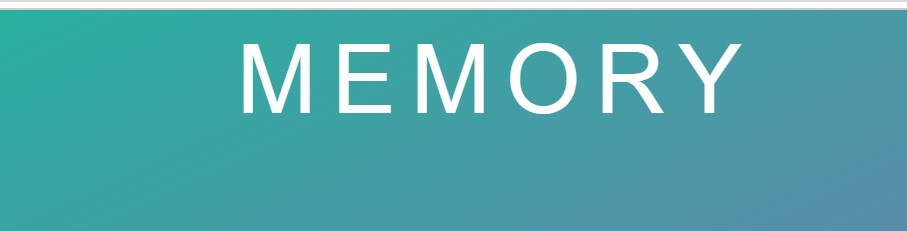
Styling Main Section: Using the class selector (.main), we will change the background to “white,” and the width of our main section to 250 px. We’ll apply a bottom padding of 10px with padding-bottom and set the margin to auto with margin. We will also add responsiveness to our main area, as we did to our header section, which you will understand as you go through the code.
5+ HTML CSS Projects With Source Code
Now we’ll select the box class and add a blueish backdrop to our box. The width and height are both set to 70px. Using the child selector (box img), we will now set the image width to 100% and the display to block with a border of 1 px solid transparent.
We will also style our time and scoring counters. I recommend that you go over the main section styling and experiment with adding your own styling to assist you grasp the code.
.main {
background: white;
width: 250px;
/* height: 345px; */
padding-bottom: 10px;
/* box-shadow: 3px 3px 3px 1px rgba(0,0,0,0.4); */
margin: auto;
-webkit-user-select: none;
-moz-user-select: none;
-ms-user-select: none;
user-select: none;
}
@media only screen and (min-width: 768px) {
.main {
width: 310px;
/* height: 285px; */
}
}
@media only screen and (min-width: 1024px) {
.main {
width: 410px;
/* height: 375px; */
}
}
.box {
background: #6186aa;
width: 50px;
height: 50px;
float: left;
margin: 10px 0 0 10px;
}
@media only screen and (min-width: 1024px) {
.box {
width: 70px;
height: 70px;
}
}
.box.play:hover {
opacity: 0.7;
cursor: pointer;
}
.box img {
width: 100%;
display: block;
border: solid 1px transparent;
}
.box .outlined {
border: solid 1px #34495e;
background: #1abc9c;
opacity: 0.7;
}
/* STATUS bar */
#state {
background: #6186aa;
/* background-image: linear-gradient(to top left, #9b59b6, #1abc9c); */
background-size: 250%;
width: 230px;
line-height: 25px;
float: left;
margin: 10px 0 0 10px;
padding: 0 10px;
color: white;
font-size: 16px;
}
@media only screen and (min-width: 768px) {
#state {
width: 290px;
}
}
@media only screen and (min-width: 1024px) {
#state {
width: 390px;
line-height: 35px;
}
}
#time {
float: left;
}
#time::after {
content: " sec";
}
#score {
float: right;
}
#score::after {
content: " points";
}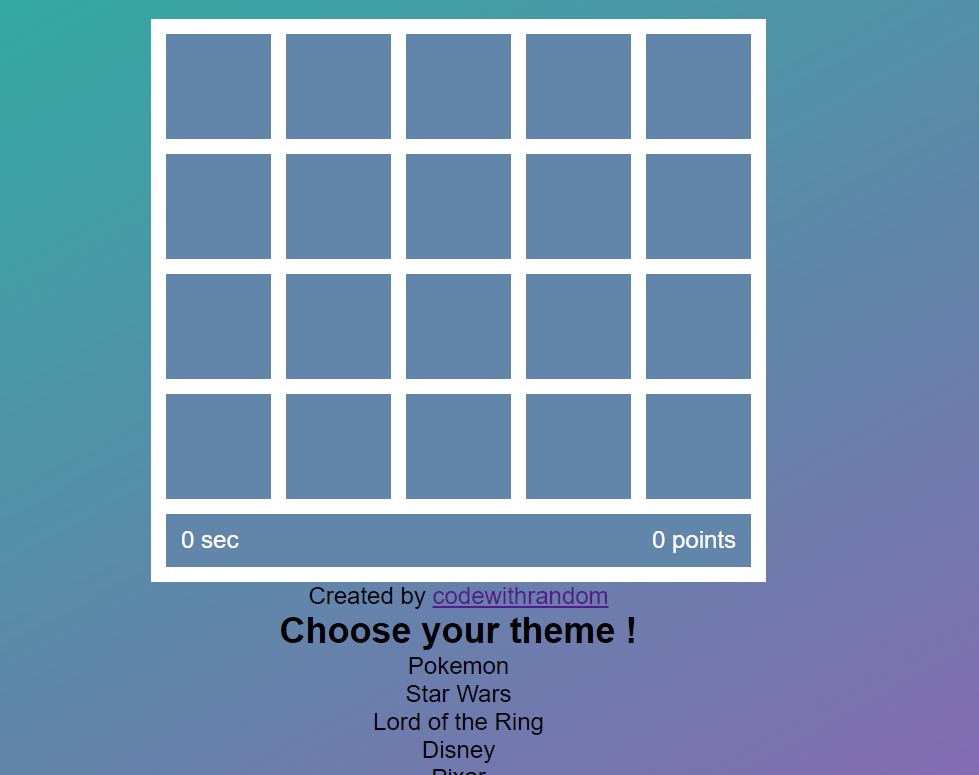
Styling Footer Section & additional Styling :
We now change the font colour to “white” using the footer selector. We’ll increase the padding by 5 pixels, the font size by 14 pixels, and the letter spacing by 1 pixel.
We will now add styling to our popup. I believe you should try to add styling to the popup on your own, and if you get stuck, you can use the CSS code above for assistance.
/* POST modal window */
#post {
position: fixed;
top: 0;
left: 0;
height: 100vh;
width: 100%;
display: flex;
flex-direction: column;
justify-content: center;
align-items: center;
background: rgba(0, 0, 0, 0.5);
display: flex;
}
#post > div {
width: 300px;
padding: 20px 0 40px;
background: white;
color: #6186aa;
}
#post p:first-child,
#post #final {
font-weight: bold;
letter-spacing: 2px;
margin: auto;
padding: 10px 20px;
}
#post #again {
color: #6186aa;
text-decoration: none;
margin: auto;
padding: 10px 20px;
width: 160px;
border: solid 1px;
}
#post #again:hover {
background: #6186aa;
/* background-image: linear-gradient(to top left, #9b59b6, #1abc9c); */
background-size: 250%;
color: white;
cursor: pointer;
}
50+ Html ,Css & Javascript Projects With Source Code
ADVERTISEMENT
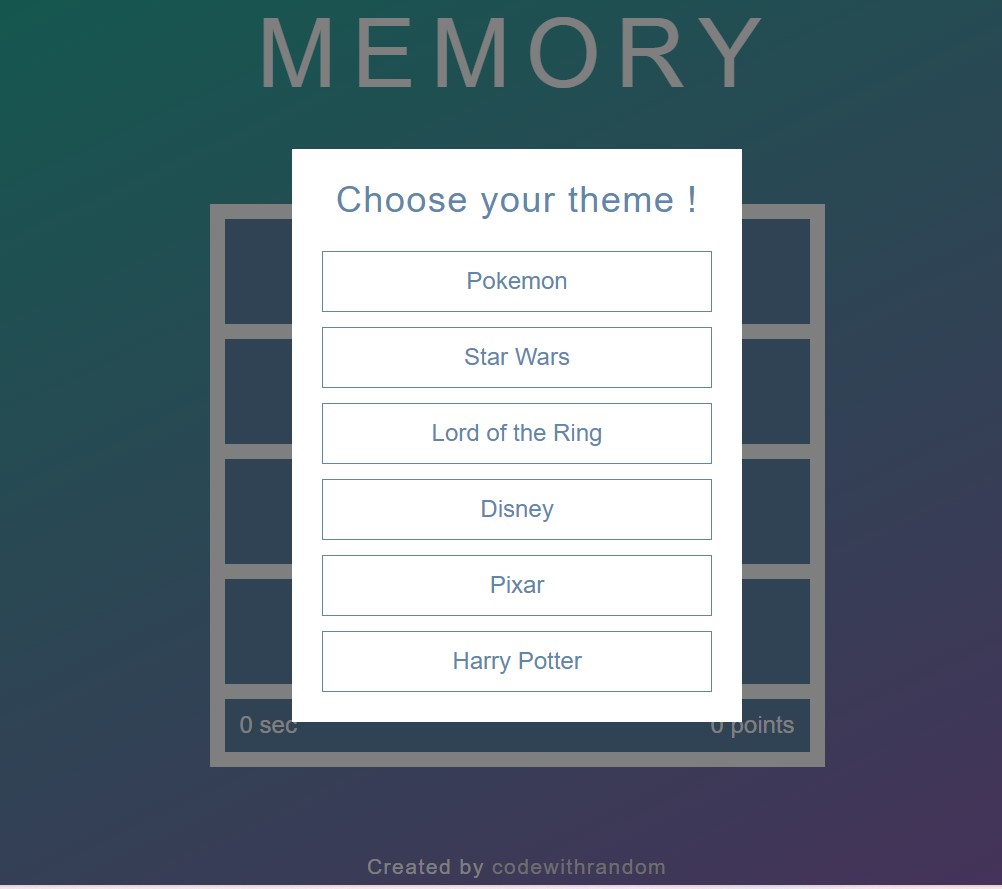
Step3:Adding functionality to the Memory Game (javascript)
// other themes to add ?
// bigger memory?
var library = {
pokemon: [
"https://res.cloudinary.com/beumsk/image/upload/v1547980025/memory/Pokemon/Bulbasaur.png",
"https://res.cloudinary.com/beumsk/image/upload/v1547980083/memory/Pokemon/Charmander.png",
"https://res.cloudinary.com/beumsk/image/upload/v1547980101/memory/Pokemon/Squirtle.png",
"https://res.cloudinary.com/beumsk/image/upload/v1547980116/memory/Pokemon/Pikachu.png",
"https://res.cloudinary.com/beumsk/image/upload/v1547980129/memory/Pokemon/Mewtwo.png",
"https://res.cloudinary.com/beumsk/image/upload/v1547980142/memory/Pokemon/Mew.png",
"https://res.cloudinary.com/beumsk/image/upload/v1547980154/memory/Pokemon/Articuno.png",
"https://res.cloudinary.com/beumsk/image/upload/v1547980164/memory/Pokemon/Zapdos.png",
"https://res.cloudinary.com/beumsk/image/upload/v1547980175/memory/Pokemon/Moltres.png",
"https://res.cloudinary.com/beumsk/image/upload/v1547980186/memory/Pokemon/Eevee.png",
"https://res.cloudinary.com/beumsk/image/upload/v1547980025/memory/Pokemon/Bulbasaur.png",
"https://res.cloudinary.com/beumsk/image/upload/v1547980083/memory/Pokemon/Charmander.png",
"https://res.cloudinary.com/beumsk/image/upload/v1547980101/memory/Pokemon/Squirtle.png",
"https://res.cloudinary.com/beumsk/image/upload/v1547980116/memory/Pokemon/Pikachu.png",
"https://res.cloudinary.com/beumsk/image/upload/v1547980129/memory/Pokemon/Mewtwo.png",
"https://res.cloudinary.com/beumsk/image/upload/v1547980142/memory/Pokemon/Mew.png",
"https://res.cloudinary.com/beumsk/image/upload/v1547980154/memory/Pokemon/Articuno.png",
"https://res.cloudinary.com/beumsk/image/upload/v1547980164/memory/Pokemon/Zapdos.png",
"https://res.cloudinary.com/beumsk/image/upload/v1547980175/memory/Pokemon/Moltres.png",
"https://res.cloudinary.com/beumsk/image/upload/v1547980186/memory/Pokemon/Eevee.png",
],
starwars: [
"https://res.cloudinary.com/beumsk/image/upload/v1547980981/memory/starwars/anakin%20skywalker.jpg",
"https://res.cloudinary.com/beumsk/image/upload/v1547981009/memory/starwars/luke%20skywalker.jpg",
"https://res.cloudinary.com/beumsk/image/upload/v1547981022/memory/starwars/Obi%20wann.jpg",
"https://res.cloudinary.com/beumsk/image/upload/v1547981054/memory/starwars/Han%20solo.jpg",
"https://res.cloudinary.com/beumsk/image/upload/v1547981074/memory/starwars/chewbacca.jpg",
"https://res.cloudinary.com/beumsk/image/upload/v1547981095/memory/starwars/yoda.jpg",
"https://res.cloudinary.com/beumsk/image/upload/v1547981117/memory/starwars/dark%20sidious.jpg",
"https://res.cloudinary.com/beumsk/image/upload/v1547981141/memory/starwars/dark%20vador.jpg",
"https://res.cloudinary.com/beumsk/image/upload/v1547981165/memory/starwars/padme.jpg",
"https://res.cloudinary.com/beumsk/image/upload/v1547981190/memory/starwars/leia.jpg",
"https://res.cloudinary.com/beumsk/image/upload/v1547980981/memory/starwars/anakin%20skywalker.jpg",
"https://res.cloudinary.com/beumsk/image/upload/v1547981009/memory/starwars/luke%20skywalker.jpg",
"https://res.cloudinary.com/beumsk/image/upload/v1547981022/memory/starwars/Obi%20wann.jpg",
"https://res.cloudinary.com/beumsk/image/upload/v1547981054/memory/starwars/Han%20solo.jpg",
"https://res.cloudinary.com/beumsk/image/upload/v1547981074/memory/starwars/chewbacca.jpg",
"https://res.cloudinary.com/beumsk/image/upload/v1547981095/memory/starwars/yoda.jpg",
"https://res.cloudinary.com/beumsk/image/upload/v1547981117/memory/starwars/dark%20sidious.jpg",
"https://res.cloudinary.com/beumsk/image/upload/v1547981141/memory/starwars/dark%20vador.jpg",
"https://res.cloudinary.com/beumsk/image/upload/v1547981165/memory/starwars/padme.jpg",
"https://res.cloudinary.com/beumsk/image/upload/v1547981190/memory/starwars/leia.jpg",
],
lotr: [
"https://res.cloudinary.com/beumsk/image/upload/v1547981408/memory/lotr/gandalf.jpg",
"https://res.cloudinary.com/beumsk/image/upload/v1547981438/memory/lotr/sauron.jpg",
"https://res.cloudinary.com/beumsk/image/upload/v1547981469/memory/lotr/Aragorn.jpg",
"https://res.cloudinary.com/beumsk/image/upload/v1547981501/memory/lotr/legolas.jpg",
"https://res.cloudinary.com/beumsk/image/upload/v1547981535/memory/lotr/Gimli.jpg",
"https://res.cloudinary.com/beumsk/image/upload/v1547981603/memory/lotr/golum.jpg",
"https://res.cloudinary.com/beumsk/image/upload/v1547981645/memory/lotr/sam.jpg",
"https://res.cloudinary.com/beumsk/image/upload/v1547981686/memory/lotr/saroumane.jpg",
"https://res.cloudinary.com/beumsk/image/upload/v1547981738/memory/lotr/bilbo.jpg",
"https://res.cloudinary.com/beumsk/image/upload/v1547981802/memory/lotr/frodo.jpg",
"https://res.cloudinary.com/beumsk/image/upload/v1547981408/memory/lotr/gandalf.jpg",
"https://res.cloudinary.com/beumsk/image/upload/v1547981438/memory/lotr/sauron.jpg",
"https://res.cloudinary.com/beumsk/image/upload/v1547981469/memory/lotr/Aragorn.jpg",
"https://res.cloudinary.com/beumsk/image/upload/v1547981501/memory/lotr/legolas.jpg",
"https://res.cloudinary.com/beumsk/image/upload/v1547981535/memory/lotr/Gimli.jpg",
"https://res.cloudinary.com/beumsk/image/upload/v1547981603/memory/lotr/golum.jpg",
"https://res.cloudinary.com/beumsk/image/upload/v1547981645/memory/lotr/sam.jpg",
"https://res.cloudinary.com/beumsk/image/upload/v1547981686/memory/lotr/saroumane.jpg",
"https://res.cloudinary.com/beumsk/image/upload/v1547981738/memory/lotr/bilbo.jpg",
"https://res.cloudinary.com/beumsk/image/upload/v1547981802/memory/lotr/frodo.jpg",
],
disney: [
"https://res.cloudinary.com/beumsk/image/upload/v1547982044/memory/disney/mickey.jpg",
"https://res.cloudinary.com/beumsk/image/upload/v1547982088/memory/disney/mowgli.jpg",
"https://res.cloudinary.com/beumsk/image/upload/v1547982610/memory/disney/tarzan.jpg",
"https://res.cloudinary.com/beumsk/image/upload/v1547982620/memory/disney/simba.jpg",
"https://res.cloudinary.com/beumsk/image/upload/v1547982628/memory/disney/aladin.jpg",
"https://res.cloudinary.com/beumsk/image/upload/v1547982636/memory/disney/blanche%20neige.jpg",
"https://res.cloudinary.com/beumsk/image/upload/v1547982644/memory/disney/alice.png",
"https://res.cloudinary.com/beumsk/image/upload/v1547982653/memory/disney/peter%20pan.jpg",
"https://res.cloudinary.com/beumsk/image/upload/v1547982663/memory/disney/pinocchio.jpg",
"https://res.cloudinary.com/beumsk/image/upload/v1547982738/memory/disney/raiponce.jpg",
"https://res.cloudinary.com/beumsk/image/upload/v1547982044/memory/disney/mickey.jpg",
"https://res.cloudinary.com/beumsk/image/upload/v1547982088/memory/disney/mowgli.jpg",
"https://res.cloudinary.com/beumsk/image/upload/v1547982610/memory/disney/tarzan.jpg",
"https://res.cloudinary.com/beumsk/image/upload/v1547982620/memory/disney/simba.jpg",
"https://res.cloudinary.com/beumsk/image/upload/v1547982628/memory/disney/aladin.jpg",
"https://res.cloudinary.com/beumsk/image/upload/v1547982636/memory/disney/blanche%20neige.jpg",
"https://res.cloudinary.com/beumsk/image/upload/v1547982644/memory/disney/alice.png",
"https://res.cloudinary.com/beumsk/image/upload/v1547982653/memory/disney/peter%20pan.jpg",
"https://res.cloudinary.com/beumsk/image/upload/v1547982663/memory/disney/pinocchio.jpg",
"https://res.cloudinary.com/beumsk/image/upload/v1547982738/memory/disney/raiponce.jpg",
],
pixar: [
"https://res.cloudinary.com/beumsk/image/upload/v1547982971/memory/pixar/up.jpg",
"https://res.cloudinary.com/beumsk/image/upload/v1547982987/memory/pixar/buzz.jpg",
"https://res.cloudinary.com/beumsk/image/upload/v1547983000/memory/pixar/woody.jpg",
"https://res.cloudinary.com/beumsk/image/upload/v1547983016/memory/pixar/Remy.jpg",
"https://res.cloudinary.com/beumsk/image/upload/v1547983032/memory/pixar/Mike.jpg",
"https://res.cloudinary.com/beumsk/image/upload/v1547983077/memory/pixar/Nemo.jpg",
"https://res.cloudinary.com/beumsk/image/upload/v1547983114/memory/pixar/wall-e.png",
"https://res.cloudinary.com/beumsk/image/upload/v1547983169/memory/pixar/Mr-Incredible.jpg",
"https://res.cloudinary.com/beumsk/image/upload/v1547983381/memory/pixar/sully.jpg",
"https://res.cloudinary.com/beumsk/image/upload/v1547983403/memory/pixar/flash%20mcqueen.jpg",
"https://res.cloudinary.com/beumsk/image/upload/v1547982971/memory/pixar/up.jpg",
"https://res.cloudinary.com/beumsk/image/upload/v1547982987/memory/pixar/buzz.jpg",
"https://res.cloudinary.com/beumsk/image/upload/v1547983000/memory/pixar/woody.jpg",
"https://res.cloudinary.com/beumsk/image/upload/v1547983016/memory/pixar/Remy.jpg",
"https://res.cloudinary.com/beumsk/image/upload/v1547983032/memory/pixar/Mike.jpg",
"https://res.cloudinary.com/beumsk/image/upload/v1547983077/memory/pixar/Nemo.jpg",
"https://res.cloudinary.com/beumsk/image/upload/v1547983114/memory/pixar/wall-e.png",
"https://res.cloudinary.com/beumsk/image/upload/v1547983169/memory/pixar/Mr-Incredible.jpg",
"https://res.cloudinary.com/beumsk/image/upload/v1547983381/memory/pixar/sully.jpg",
"https://res.cloudinary.com/beumsk/image/upload/v1547983403/memory/pixar/flash%20mcqueen.jpg",
],
harrypotter: [
"https://res.cloudinary.com/beumsk/image/upload/v1547998926/memory/harrypotter/harry.jpg",
"https://res.cloudinary.com/beumsk/image/upload/v1547998958/memory/harrypotter/ron.jpg",
"https://res.cloudinary.com/beumsk/image/upload/v1547998992/memory/harrypotter/hermione.jpg",
"https://res.cloudinary.com/beumsk/image/upload/v1547999106/memory/harrypotter/dumbledore.jpg",
"https://res.cloudinary.com/beumsk/image/upload/v1547999032/memory/harrypotter/malfoy.jpg",
"https://res.cloudinary.com/beumsk/image/upload/v1547999143/memory/harrypotter/voldemort.jpg",
"https://res.cloudinary.com/beumsk/image/upload/v1547999401/memory/harrypotter/rogue.jpg",
"https://res.cloudinary.com/beumsk/image/upload/v1547999196/memory/harrypotter/hagrid.jpg",
"https://res.cloudinary.com/beumsk/image/upload/v1547999271/memory/harrypotter/sirius.jpg",
"https://res.cloudinary.com/beumsk/image/upload/v1547999577/memory/harrypotter/neville.jpg",
"https://res.cloudinary.com/beumsk/image/upload/v1547998926/memory/harrypotter/harry.jpg",
"https://res.cloudinary.com/beumsk/image/upload/v1547998958/memory/harrypotter/ron.jpg",
"https://res.cloudinary.com/beumsk/image/upload/v1547998992/memory/harrypotter/hermione.jpg",
"https://res.cloudinary.com/beumsk/image/upload/v1547999106/memory/harrypotter/dumbledore.jpg",
"https://res.cloudinary.com/beumsk/image/upload/v1547999032/memory/harrypotter/malfoy.jpg",
"https://res.cloudinary.com/beumsk/image/upload/v1547999143/memory/harrypotter/voldemort.jpg",
"https://res.cloudinary.com/beumsk/image/upload/v1547999401/memory/harrypotter/rogue.jpg",
"https://res.cloudinary.com/beumsk/image/upload/v1547999196/memory/harrypotter/hagrid.jpg",
"https://res.cloudinary.com/beumsk/image/upload/v1547999271/memory/harrypotter/sirius.jpg",
"https://res.cloudinary.com/beumsk/image/upload/v1547999577/memory/harrypotter/neville.jpg",
],
};
var images = [];
var tempElt1 = "";
var tempElt2 = "";
var click = -1;
var win = 0;
var score = 0;
var time = 0;
var preElt = document.querySelector("#pre");
var themesElt = document.querySelector("#themes");
var boxElts = document.getElementsByClassName("box");
var mainElt = document.querySelector(".main");
var timeElt = document.querySelector("#time");
var scoreElt = document.querySelector("#score");
var postElt = document.querySelector("#post");
var finalElt = document.querySelector("#final");
var againElt = document.querySelector("#again");
// initiate the game with chosen theme
themesElt.addEventListener("click", function (e) {
if (e.target.classList.contains("themes")) {
activateTheme(e.target.id);
preElt.classList.add("hidden");
}
});
function activateTheme(theme) {
// insert theme in images array
for (let i = 0; i < 20; i++) {
images.push(library[theme][i]);
}
// insert images in memory game
for (let i = 0; i < 20; i++) {
var rand = Math.floor(Math.random() * (images.length - 1));
boxElts[i].innerHTML =
"<img src='" + images[rand] + "' alt='image' class='hidden'>";
images.splice(rand, 1);
}
}
// Handle the play
mainElt.addEventListener("click", gameLogic);
function gameLogic(e) {
// make sure the box is playable
if (e.target.classList.contains("play")) {
e.target.firstChild.classList.remove("hidden");
// first of two click
if (click < 1) {
tempElt1 = e.target;
// timer
if (click === -1) {
timer = setInterval(function () {
time++;
timeElt.innerHTML = time;
}, 1000);
}
click = 1;
}
// second click
else if (e.target !== tempElt1) {
tempElt2 = e.target;
// different images
if (tempElt1.firstChild.src !== tempElt2.firstChild.src) {
mainElt.removeEventListener("click", gameLogic);
setTimeout(function () {
tempElt1.firstChild.classList.add("hidden");
tempElt2.firstChild.classList.add("hidden");
mainElt.addEventListener("click", gameLogic);
}, 400);
if (score > 0) {
score -= 2;
}
scoreElt.innerHTML = score;
}
// same images
else {
score += 10;
win += 2;
tempElt1.firstChild.classList.add("outlined");
tempElt2.firstChild.classList.add("outlined");
tempElt1.classList.remove("play");
tempElt2.classList.remove("play");
scoreElt.innerHTML = score;
// game won
if (win === 20) {
clearInterval(timer);
finalElt.innerHTML =
"You won " + score + " points <br> in " + time + " seconds";
postElt.classList.remove("hidden");
}
}
click = 0;
}
}
}
againElt.addEventListener("click", resetGame);
function resetGame() {
// reset game
tempElt1 = "";
tempElt2 = "";
click = -1;
win = 0;
score = 0;
time = 0;
postElt.classList.add("hidden");
preElt.classList.remove("hidden");
for (let i = 0; i < 20; i++) {
boxElts[i].classList.add("play");
boxElts[i].firstChild.classList.add("hidden");
}
timeElt.textContent = time;
scoreElt.textContent = score;
}
// handle focus of the page
// function checkPageFocus() {
// if (document.hasFocus()) {
// preElt.classList.remove("hidden");
// }
// else {
// preElt.classList.add("hidden");
// }
// }
// var checkPageInterval = setInterval(checkPageFocus, 300);
ADVERTISEMENT
First and foremost, we will construct a library utilising an object variable. We will build an array of photos within that object. We will create an array for various Pokemon, Star Wars, Lord of the Rings, Disney, and Pixar themes.
ADVERTISEMENT
Now we’ll make an empty array and store its value inside the image variables, as well as two temp variables.
ADVERTISEMENT
Similarly, we’ll make variables for win, click, score, and time.
ADVERTISEMENT
Now we’ll use the document.queryselector to select the HTML elements.
Now we will add the click eventlistener to our themes , when the user will click on one of the theme it will add the class list “hidden”.
Now we wil add the image to the memeory game will use the push method to insert the images into the array and then using html tag we will add the random images inside the memory game.
25+ HTML & CSS Card Design Layout Style
Then we will add the time as the user click on any of the images the timer will start and using the if else statement we will check if the value of the images are equal then it will remove the hidden class and as the game completes it will show a winning text message and it will show the reset option.
Now we’ve completed our memory game using HTML , CSS & javascript. I hope you understood the whole project. Let’s take a look at our Live Preview.
Output:
Live Preview Of Memory Game using HTML , CSS & Javascript
Now We have Successfully created our Memory Game using HTML , CSS & javascript. You can use this project directly by copying into your IDE. WE hope you understood the project , If you any doubt feel free to comment!!
If you find out this Blog helpful, then make sure to search code with random on google for Front End Projects with Source codes and make sure to Follow the Code with Random Instagram page.