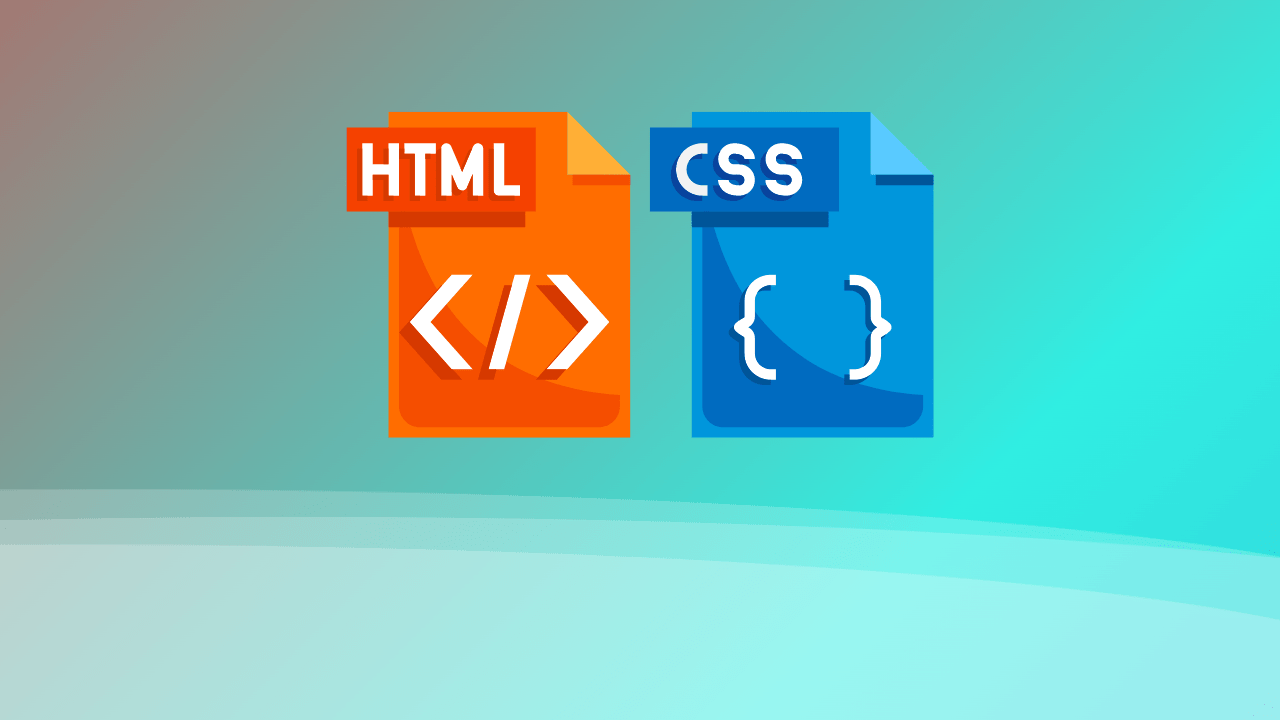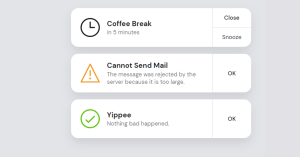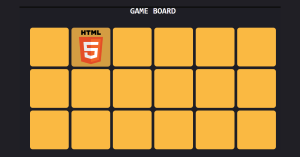Gradient Wave background Using HTML and CSS
Hello Coder! Welcome to Codewithrandom Blog. In this project, we create a Gradient Wave background Using HTML and CSS. We see a simple wave but today’s article is very interesting we use a gradient background wave and it’s very attractive and interesting. So let’s start with our HTML Code and then write our Css code for Gradient Background Wave.
50+ HTML, CSS & JavaScript Projects With Source Code
| Code by | Bárbara Rodríguez |
| Project Download | Link Available Below |
| Language used | HTML and CSS |
| External link / Dependencies | No |
| Responsive | Yes |
Html Code Section For Gradient Wave background
<!DOCTYPE html>
<html lang="en">
<head>
<meta charset="UTF-8">
<meta http-equiv="X-UA-Compatible" content="IE=edge">
<meta name="viewport" content="width=device-width, initial-scale=1.0">
<title>Gradient background with waves</title>
<link rel="stylesheet" href="style.css">
</head>
<body>
<body>
<div>
<div class="wave"></div>
<div class="wave"></div>
<div class="wave"></div>
</div>
</body>
</body>
</html>Html Code Output

Ecommerce Website Using Html Css And Javascript
CSS Code Section For Gradient Wave background
body {
margin: auto;
font-family: -apple-system, BlinkMacSystemFont, sans-serif;
overflow: auto;
background: linear-gradient(
315deg,
rgba(101, 0, 94, 1) 3%,
rgba(60, 132, 206, 1) 38%,
rgba(48, 238, 226, 1) 68%,
rgba(255, 25, 25, 1) 98%
);
animation: gradient 15s ease infinite;
background-size: 400% 400%;
background-attachment: fixed;
}
@keyframes gradient {
0% {
background-position: 0% 0%;
}
50% {
background-position: 100% 100%;
}
100% {
background-position: 0% 0%;
}
}
.wave {
background: rgb(255 255 255 / 25%);
border-radius: 1000% 1000% 0 0;
position: fixed;
width: 200%;
height: 12em;
animation: wave 10s -3s linear infinite;
transform: translate3d(0, 0, 0);
opacity: 0.8;
bottom: 0;
left: 0;
z-index: -1;
}
.wave:nth-of-type(2) {
bottom: -1.25em;
animation: wave 18s linear reverse infinite;
opacity: 0.8;
}
.wave:nth-of-type(3) {
bottom: -2.5em;
animation: wave 20s -1s reverse infinite;
opacity: 0.9;
}
@keyframes wave {
2% {
transform: translateX(1);
}
25% {
transform: translateX(-25%);
}
50% {
transform: translateX(-50%);
}
75% {
transform: translateX(-25%);
}
100% {
transform: translateX(1);
}
}
This is code for gradient wave because you see we use blank html tag and do our all wave work using pure Css. Here is a video preview so you can see how awesome this gradient background wave🌊 is.
Ecommerce Website Using Html Css And Javascript
Final Output Of Gradient Wave background Using CSS
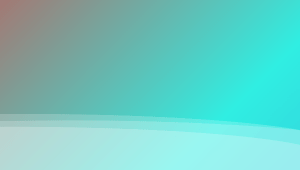

In this video, you can see a Gradient Waves Background. We use only HTML and CSS code for this project Gradient Waves Background. hope you like😍 this project and learn new things from the project.
100+ JavaScript Projects With Source Code ( Beginners to Advanced)
if you have any confusion Comment below or you can contact us by fill our contact us form form home section. 🤞🎉
Code By – Bárbara Rodríguez
written by – Codewithrandom
Which code editor do you use for this Gradient background with Waves coding?
I personally recommend using VS Code Studio, it’s straightforward and easy to use.
is this project responsive or not?
Yes! this is a responsive project
Do you use any external links to create this project?
No!